Japanese version Home Page Updated on June 21, 2005
Usage of The All Sky Automated SurveyOpen the following page. The All Sky Automated Survey For example, let's investigate the light curve and the latest image of a star at R.A. 18h57m29s.84, Decl. +20o05'27".3. The All Sky Automated Survey provides two ways of search methods. One is to input the R.A. and Decl. of the target star. Another one is to select the target star from a star chart.
|
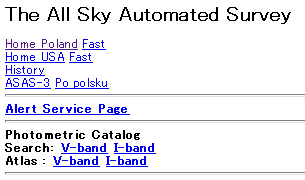
|
Then the page to input the parameters will be displayed in the top frame. So input the required parameters.
- ASAS ID
- Input the R.A. and Decl. in the ASAS ID format. The R.A. is in arcsec, and the Decl. is in 0.1 arcmin. Here input as "185730+2005.5".
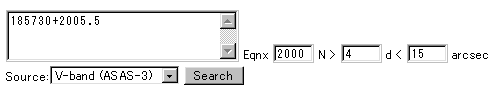
|
Push the "Search" button, and the star IDs within the search field will be listed up in the bottom-left frame.
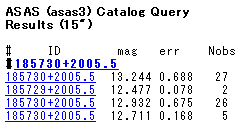
|
Note that several IDs can be assigned to one star.
The V magnitude displayed here can be used as comparison stars for visual observations of comets, novae or variable stars. In the case of observation of comets, the ICQ code is "AU".
However, select the data observed many times enough, based on the number of observations (Nobs). If the error (err) is large, the star can be variable and you should check the light curve.
Click one ID, and the light curve will be displayed in the bottom-right frame.
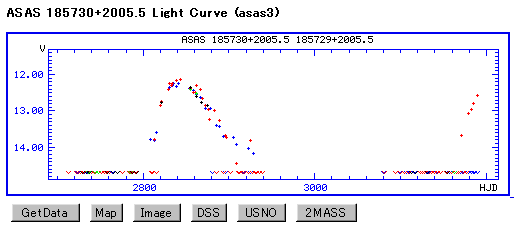
|
Displaying the light curve, the web browser looks like as follows.
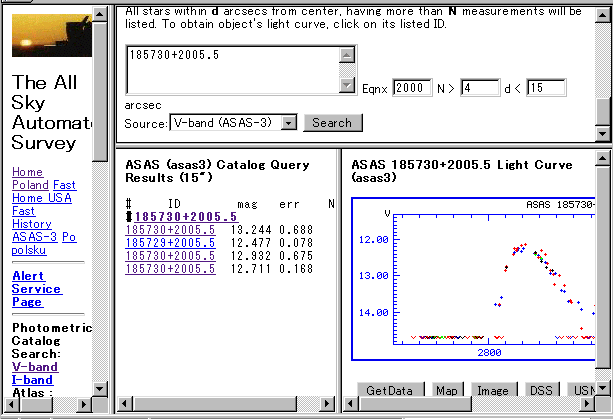
|
Click one dot plotted in the light curve, and the image at the date of the clicked point will be displayed. Click a dot around the right edge of the light curve, and the latest image within several days will be displayed.
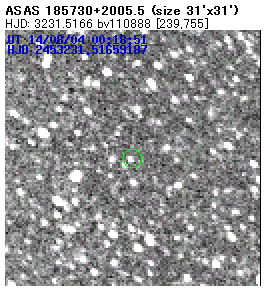
|
Note that only the images within several days or older than one year ago are available.
 Select Star from Star Chart
Select Star from Star Chart
First of all, find "Photometric Catalog" in the left side menus, and select "V-band" of "Atlas:".
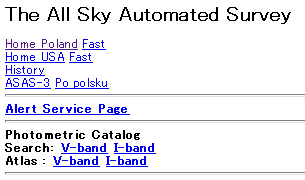
|
Then a celestial globe will be displayed in the top-left frame, and the page to input parameters will be displayed in the top-right frame. So input the required parameters.
- Coordinates or ID:
- Input the R.A. and Decl. of the center of the star chart in the ASAS ID format. The R.A. is in arcsec, and the Decl. is in 0.1 arcmin. Here input as "185730+2005.5".
- Size[deg]
- Select the field of view of the star chart. It should be around 0.9 degree. Here select "0.9".
- On click:
- Select "Plot curve" in order to investigate the light curve or the latest image.

|
Push the "Apply" button, and the star chart will be displayed in the top-left frame.
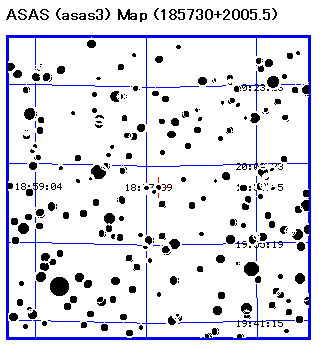
|
Click one star plotted in the star chart, and the star IDs around the clicked position will be listed up in the bottom-left frame. Note that several IDs can be assigned to one star.
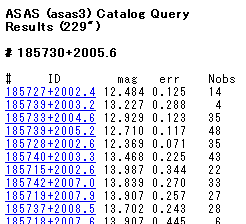
|
The V magnitude displayed here can be used as comparison stars for visual observations of comets, novae or variable stars. In the case of observation of comets, the ICQ code is "AU".
However, select the data observed many times enough, based on the number of observations (Nobs). If the error (err) is large, the star can be variable and you should check the light curve.
Click one ID, and the light curve will be displayed in the bottom-right frame.
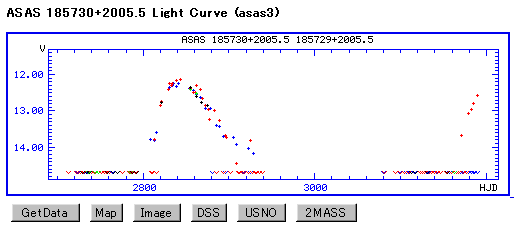
|
Displaying the light curve, the web browser looks like as follows.
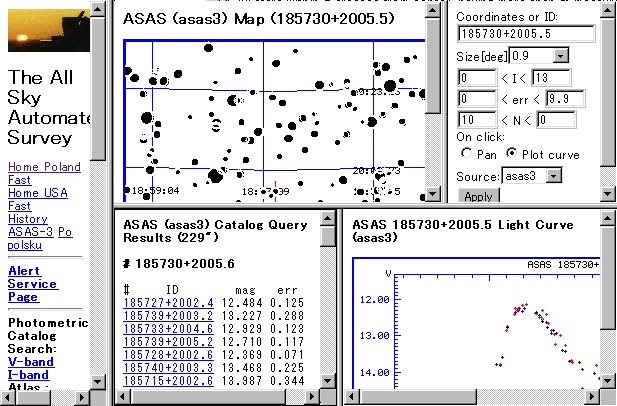
|
Click one dot plotted in the light curve, and the image at the date of the clicked point will be displayed. Click a dot around the right edge of the light curve, and the latest image within several days will be displayed.
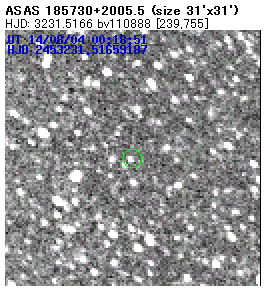
|
Note that only the images within several days or older than one year ago are available.
|
Acknowledgements: Pojmanski, G. 2002, Acta Astronomica, 52,397 |
