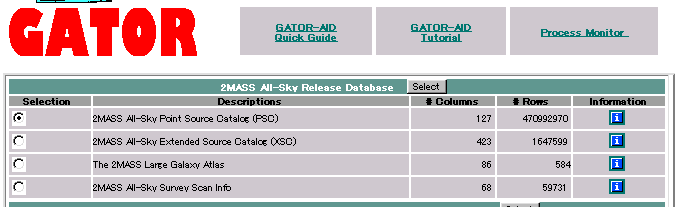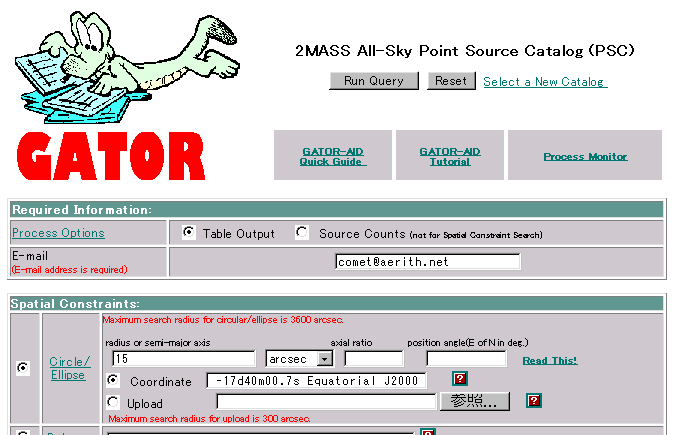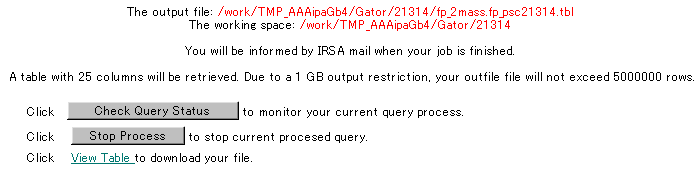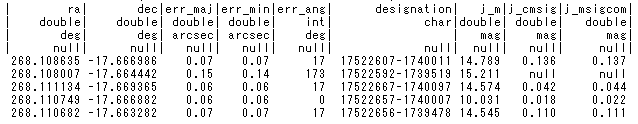Japanese version Home Page Updated on August 3, 2004
Usage of GATOROpen the following page. GATOR For example, let's investigate the data of a star at R.A. 22h54m03s.78, Decl. +58o54'02".1. First of all, push the "Select" button next to "2MASS All-Sky Release Database".
Then the page to input parameters will be displayed. So input the required parameters.
Push the "Run Query" button, and the following page will be displayed.
However, the data have not been available yet. The data will not be displayed even if you click "View Table". After waiting for a while, an E-mail will be delivered to you when the data become available. Then click "View Table", and the data will be displayed.
Note that all star data within the search field are displayed, so find the correct data based on the R.A. and Decl., or the brightness.
|