Japanese version Home Page Updated on June 21, 2005
Usage of The TASS MarkIV Engineering Run DatabaseFor example, let's investigate a star at R.A. 18h57m29s.84, Decl. +20o05'27".3. The TASS MarkIV Engineering Run Database provides two ways of search methods. One is to search star list of the target field. Another one is to search all observations of the target star.
|
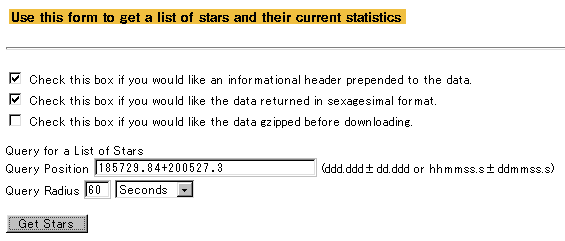
|
Push the "Get Stars" button, and the star data will be displayed. Note that all star data within the search field are displayed, so find the correct data based on the R.A. and Decl., or the brightness.
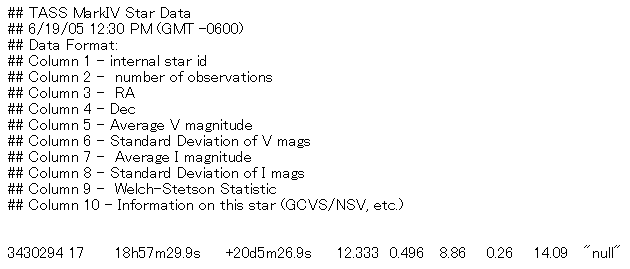
|
The V magnitude displayed here can be used as comparison stars for visual observations of comets, novae or variable stars. In the case of observation of comets, the ICQ code is "TA".
However, select the data observed many times enough, based on the number of observations. If the standard deviation is large, the star can be variable and you should check the light curve.
 Search All Observations
Search All Observations
Open the following page.
The TASS MarkIV Engineering Run Database (Download Data)
http://sallman.tass-survey.org/servlet/markiv/template/DataDownload.vm
Then the page to input the parameters will be displayed. So input the required parameters.
- Check this box if you would like an informational header prepended to the data.
- The check box is on by default, so let it as is.
- Check this box if you would like the data gzipped before downloading.
- The check box is on by default, so let it as is.
- Query Position
- Input the R.A. and Decl. Here input as "185729.84+200527.3".
- Query Box Size
- When you know the accurate position of the star, you should make the search field very small. Here input "1", in order to search stars within 1x1 arcmin field.
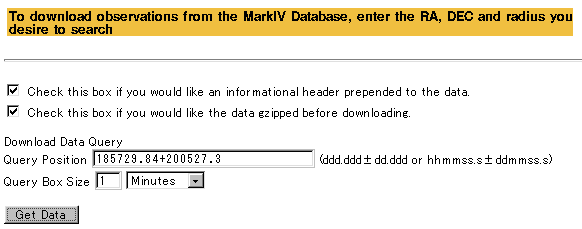
|
Push the "Get Data" button, and the observation data will be displayed. Note that observations of all stars within the search field are displayed, so find the correct data based on the R.A. and Decl., or the brightness.
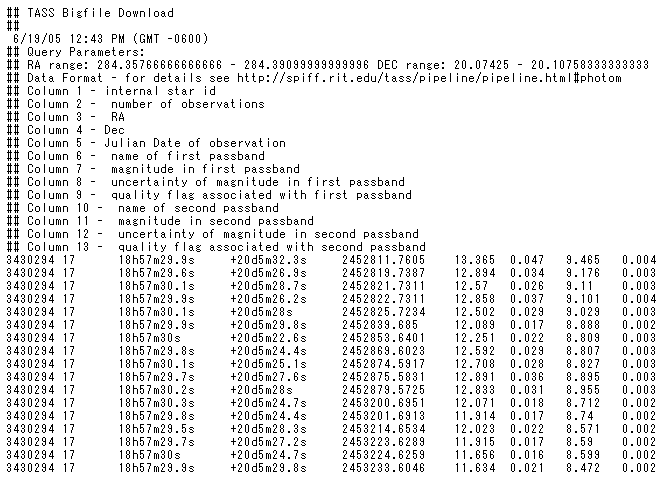
|
The data is in TAB-separated text file. Save it into a text file by the browser and open it using Excel, then the light curve will be displayed.
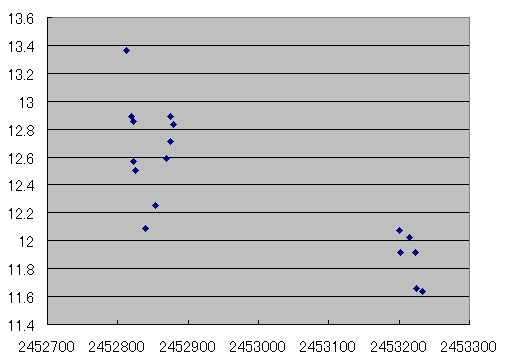
|
