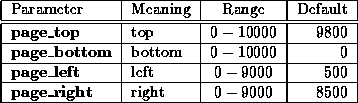![]()
|
Next: Change the font size Up: About parameter variables Previous: Adjust the vertical interval |
![]()
Change the page sizeBy setting the parameter variables in the chart, you can specify the coordinates of upper, lower, left, and right side of a page. Changing these values cause the size of the page to change accordingly.
The parameters page_left and page_right are only effective when centering is set off; otherwise the values are ignored. Also, setting page_bottom does not change the printing position of the page number.
|
![]()
|
Go back to pad2ps - automatic PAD drawer. Go back to Seiichi Yoshida's Home Page. Copyright(C) Seiichi Yoshida (comet@aerith.net). All rights reserved. Sun Nov 10 01:36:04 JST 1996 |