Japanese version Home Page Updated on August 22, 2002
Construct Star DatabaseThis page introduces how to construct a star database using the PIXY System 2. Go to the PIXY System 2 page.Once you download the catalogs in Supported Catalogues briefly, and construct a star database, you will be able to search any sorts of stars repeatedly, easily and quickly, when to identify stars after image examination, or to view a chart. Here are the steps to construct a star database using the PIXY System 2.
Let's follow the steps in detail. First of all, run the PIXY System 2 and select [Desktop] - [Star Desktop] menu in the main menu window. 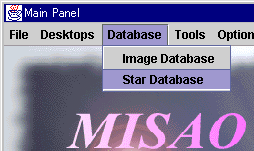
The a star database desktop appears. 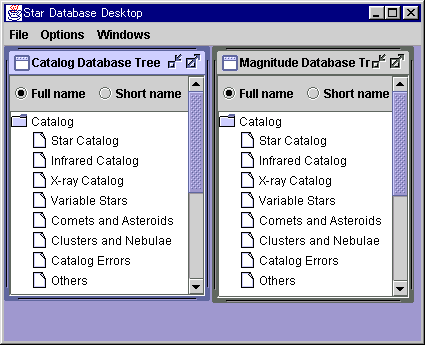
Two tree windows, Catalog Database Tree and Magnitude Database Tree, appear, however, no data has been registered at first. Now select [File] - [Register Catalog] menu in the desktop, and a dialog appears, to select a catalog to be registered to the database. 
Select a catalog you want to register to the database, and push OK button. Then registration to the database starts. It takes so many times, depending on catalogs. After the operation ends, a Succeeded. message appears. When there are some catalogs you want to register to the database, register one by one. When you finish to register all catalogs, close the desktop. Then construction of star database is completed. Select [Desktop] - [Star Desktop] menu in the main menu window and open the star database desktop again. Then registered catalog data will appear in the Catalog Database Tree. 
Select a star in the tree, and a window opens and shows the star information. 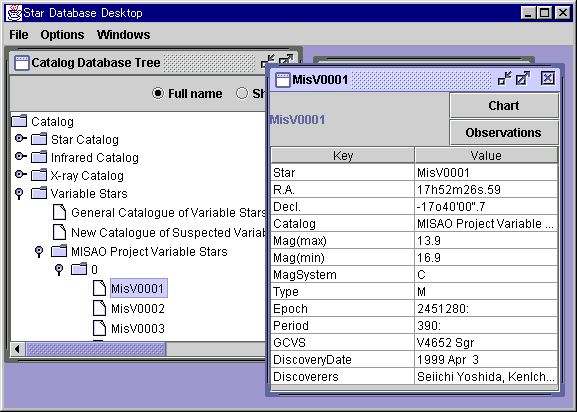
Push Chart button and you can draw a chart around the star. All stars registered in the star database are plotted on the chart. 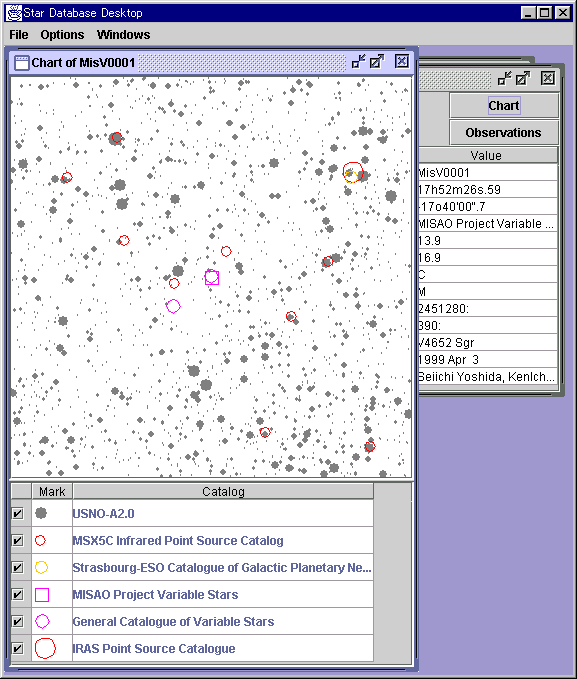
After you construct an image database and register images examined using the PIXY System 2 to the database, stars of which the magnitude are measured become to appear in the Magnitude Database Tree. When the measured magnitude are registered in the magnitude database, you will be able to push Observations button and show the measured magnitude. Please see the Research Catalogs page on how to plot data in the star database on a chart, or how to search in star database in the Cross Identification operation. The star database is constructed under the database folder, which is created under the folder where the PIXY System 2 runs. In the course of the MISAO Project, all catalogs in Supported Catalogues, except for global star catalogs such as the GSC 1.1, USNO-A1.0/2.0, Tycho/Tycho-2 Catalogue, are registered in the star database, which contains about 1,500,000 stars. NOTE: Because global star catalogs such as the GSC 1.1 or USNO-1.0/2.0 are so huge, registering them to the PIXY System 2's star database is not recommended. The size of the database is 110MB after compressed, but it occupies 3GB of the hard disk after unpacking. Because many catalogs are supported by the PIXY System 2, it takes long time to construct a star database from the start. If you have an enough free space on your hard disk, and if you want to research any kind of stars by yourself, we the MISAO Project can send you our star database. Please make a contact with Seiichi Yoshida (comet@aerith.net). |
