 Control Panel
Control Panel
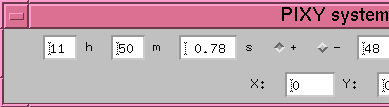
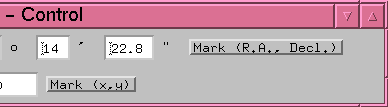
Set a proper R.A. and Decl. and push Mark (R.A., Decl.) button, then a circular mark appears on the image, the chart of detected stars and the chart of catalog data at proper position.
After changing the value, be sure to hit the return key each time.
Set a proper (X,Y) position and puch Mark (x,y) button, then a circular mark appears on the image, the chart of detected stars and the chart of catalog data at proper position.
After changing the value, be sure to hit the return key each time.
 Image
Image
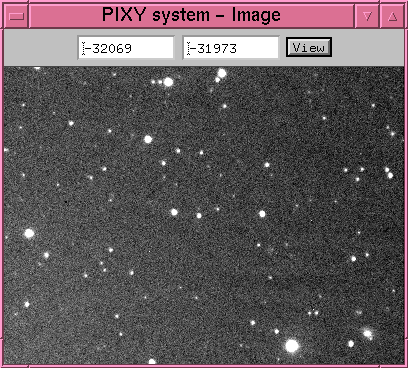
Changing the value in the two text areas, the view level of the image can be adjusted.
The left area is minimum level, and the right area is maximum level.
After changing the value, be sure to hit the return key each time.
 Chart of Detected Stars
Chart of Detected Stars
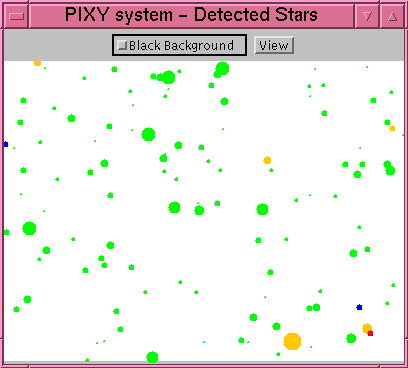
Push View button after validating Black Background, then the background is painted black.
 Chart of Catalog Data
Chart of Catalog Data
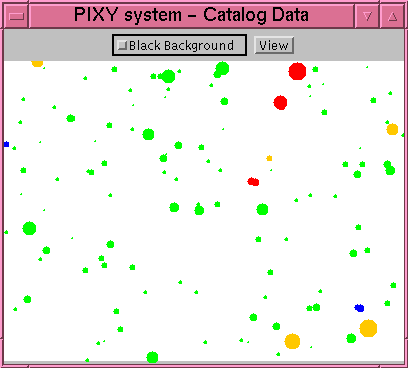
Push View button after validating Black Background, then the background is painted black.
| 