![]()
|
Next: Write LaTeXcommand in PADEL Up: About parameter variables Previous: Write messages |
![]()
Write commentTo write a comment, you specify the parameter comment in the next line of PADEL command on which the comment is attached. Do not be confused with the comment described with Section3.9; The comment described here is the comment that is written in PAD figure. The comment is drawn at right of the PAD box. For example, this PADEL
will create the following:
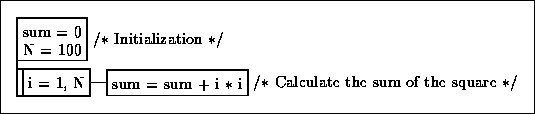
You cannot insert an empty line between the comment and the corresponding statement or block. This is because the comment, unlike messages, is not treated as a statement but is treated as an attachment. Thus, you did not have to put the loop in { } (braces) in the previous example. When attaching a comment onto a loop, you should put the parameter in the next line of innermost, repeated command. Therefore, the following is invalid:
|
![]()
|
Go back to pad2ps - automatic PAD drawer. Go back to Seiichi Yoshida's Home Page. Copyright(C) Seiichi Yoshida (comet@aerith.net). All rights reserved. Sun Nov 10 01:36:04 JST 1996 |