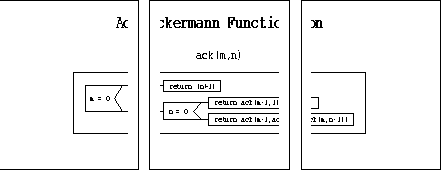![]()
|
Next: Set the width of Up: About parameter variables Previous: Enlarge or shrink all |
![]()
Create huge PAD figure without foldingIn pad2ps series a huge PAD figure that will not fit in one paper is put in the paper by folding each PAD box. If the figure still does not fit, the parameter hrate will be automatically calculated as to shrink the figure accordingly. When you want to create a huge output that would cross over several pages in sideway, therefore want to disable the folding feature, set the parameter poster on. When you want to create a poster of a PAD figure, use hrate and vrate to enlarge your figure along with setting poster on. For example, this is a PAD figure of Ackerman function enlarged 3 times. (Figure 3). The original file is ack.pad. By setting poster on and laying the output figures in sideway, you can get a huge PAD figure. By the way this is in EPS format, so you cannot check this dvi file directly. You need to use something like dvi2ps and convert to PostScript.
|
![]()
|
Go back to pad2ps - automatic PAD drawer. Go back to Seiichi Yoshida's Home Page. Copyright(C) Seiichi Yoshida (comet@aerith.net). All rights reserved. Sun Nov 10 01:36:04 JST 1996 |