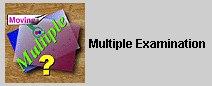Japanese version Home Page Updated on January 22, 2006
How to Discover Variable Star
This page introduces how to discover a new variable star from two images taken with a proper interval time using the PIXY System 2. Go to the PIXY System 2 page.Here are the two sample FITS images used in this page. Please download them.
These two images cover the same field, taken with an interval of 47 days using a 18-cm reflector. Now let's compare the two images and search a new variable star using the PIXY System 2. 

Here are the steps to search a new variable star using the PIXY System 2.
Let's follow the steps in detail. First of all, run the PIXY System 2 and select the [Tool] - [Image Collation] menu in the main menu window. (*)
Then a new virtual desktop appears. 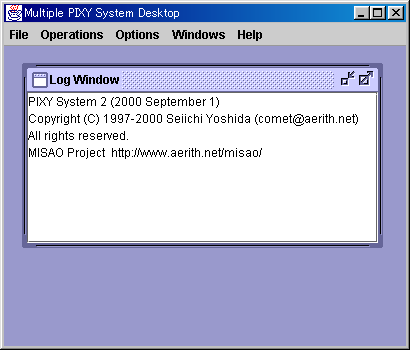
First, open the two images to compare. Select the [Operations] - [Open Image] menu and open one of the sample images you downloaded. After the first image appears, select the [Operations] - [Open Image] menu again and open the other image. Then select the [Operations] - [Matching] menu and wait for some seconds, while the PIXY System 2 is matching the two images to overlap precisely. Finally, search comets or asteroids by the R-GB method. The R-GB method is a way to search variable or moving stars designed by KenIchi Kadota. Two images are composed, one represents red color and the other represents blue and green color, and a color image is created. Whole of the new image becomes monochrome, however only variable or moving stars become red or greeny blue. Select the [Operations] - [Create R-GB Image] menu and create the R-GB image. When the R-GB image appears, click right button of your mouse on the image and you can adjust the brightness, zoom up, and so on. 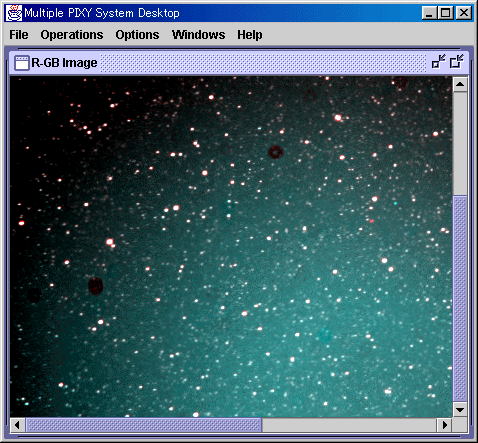
In case of the sample image, there are a red star and a blue star at the image center. In addition, looking over the whole image, I found two slightly blue stars, bluer than neighbor stars, above of the image center and the bottom left corner. 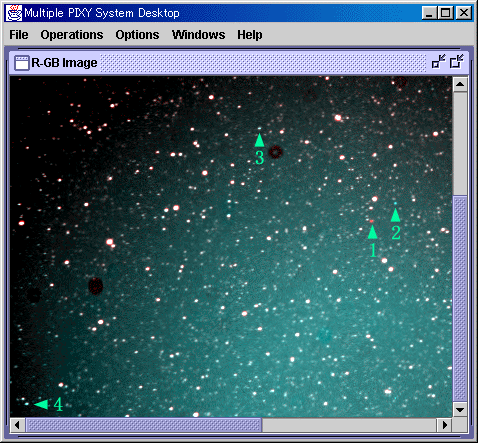
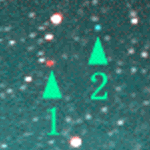
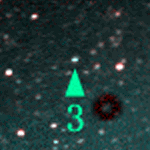
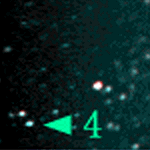
These four stars are supposed to be variable. I examined the two sample images following the steps described in the Examine Your Image page. As a result, the R.A. and Decl. and the magnitude of these four stars are obtained as follows.
Investigating the variable star catalogs, the star 1 is a known variable star V4334 Sgr. However, star 2, 3, and 4 are not recorded as variable stars. Actually, these three stars are new. The MISAO Project announced them as MISAO Project variable stars, MisV0001, MisV0786 and MisV1009. |