Japanese version Home Page Updated on November 12, 2000
Magnitude Report of Variable Stars to VSNET
This page introduces how to look up variable stars in the image field and report the magnitude of all variable stars to the VSNET (Variable Star Network), after the examination using the PIXY System 2. Go to the PIXY System 2 page.Here is the sample FITS image and the examination result XML file used in this page. Please download them. The XML file contains the result of the examination using the Guide Star Catalog.
This is the image of the Milky Way around Cassiopeia, taken with 35-mm camera lens and CCD. 
Here are the steps to look up variable stars in the image field using the PIXY System 2 and report the magnitude of all variable stars to the VSNET (Variable Star Network). You have to examine the image as introduced in the Examine Your Image page and save the result in the XML file in advance.
Let's follow the steps in detail. First of all, run the PIXY System 2 and select Review in the main menu window. 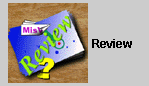
Then a new virtual desktop appears. First, open the XML file. Select the [File] - [Open XML File] menu and open the sample XML file you downloaded. The image file is automatically opened when opening the XML file in general. If the message shows you that the image file is not found, select the [File] - [Open Image File] menu and open the image you downloaded. Then select the [Analysis] - [Identify] menu, and a dialog appears to select a catalog to identify with. 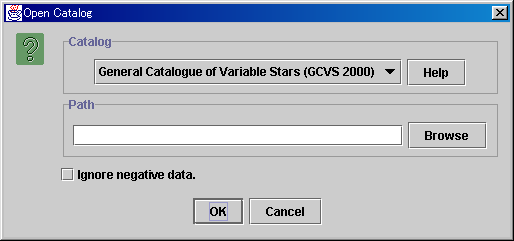
In order to look up all of the common variable stars in the image field, it is recommended to identify with the following catalog. You have to get the catalogs by yourself. Push the Help button on the dialog, and the information on the selected catalog appears and shows you how to get or download the catalog. For example, in case of the GCVS 2000, it shows the following information.
Some catalog files are compressed by the gzip command. The filename of the compressed catalog ends with .gz suffix. The PIXY System 2 can also read the compressed file, so uncompression is not required. Here is the identification result of the sample image with the GCVS 2000. You can review the windows introduced in this page when you open this XML file in the Review mode of the PIXY System 2.
Open this XML file and select the [Analysis] - [Identification Overview Chart] menu, then the overview chart appears where the identified stars are plotted. You can see so many variable stars are detected from the sample image. 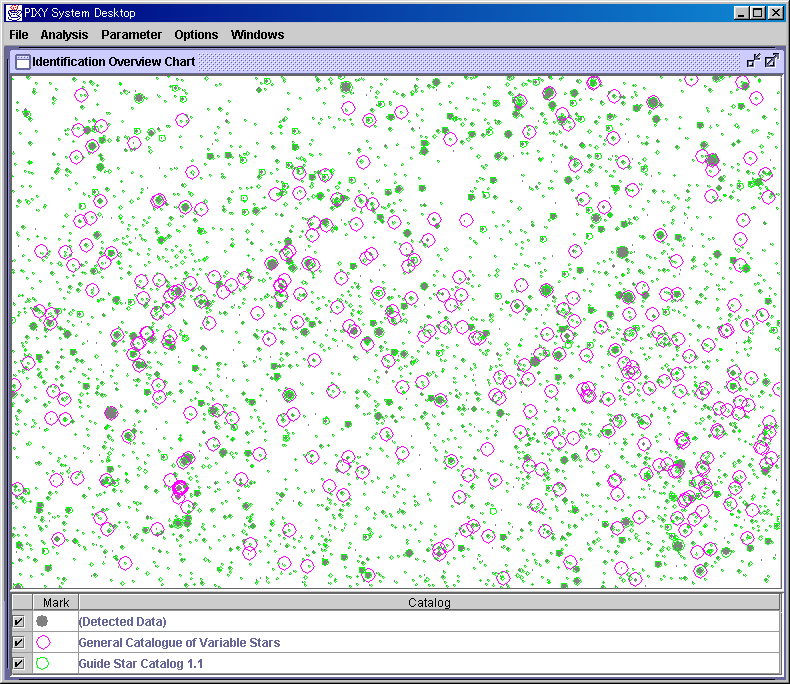
After the identification process is completed, select the [Analysis] - [Magnitude Report to VSNET/VSOLJ] menu. Then a dialog appears. 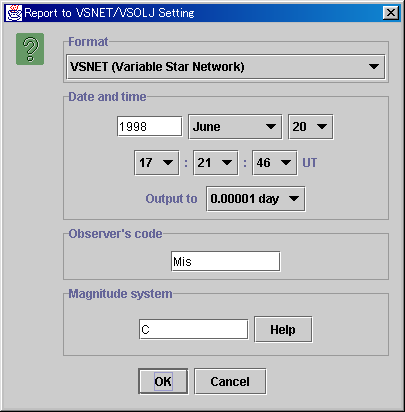
Here you have to input the date and time, filter code, and your observer's code. If you have no observer's code, please make a contact to the VSNET administrators. On the filter code, push the Help button and select one in the list. Push the OK button and a table window appears. 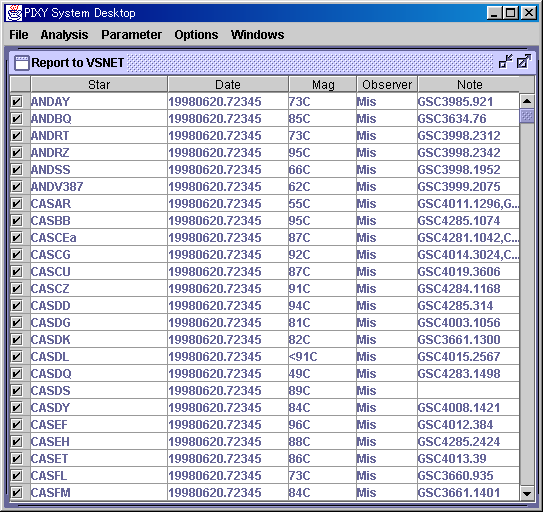
Only the magnitude of variable stars, not all of the detected stars, should be reported to the VSNET. So only check boxes of variable stars must be checked. First of all, click the header of the Name column and the data is sorted in order of the name. Then click the header of the check boxes column and cancel of all checks. Finally, check only the variable stars. After finished checking all variable stars, click the right button of your mouse and select the [Save] menu in the popup menu. Then the magnitude report file to the VSNET is created, as follows.
Attach the file and send the e-mail to the VSNET. For more details, please read the VSNET home page.
As mentioned in this page, the CCD image with a wide field camera lens can yield magnitude data of many variable stars at one time. However, the identification of variable stars is sometimes in mistake, especially in case a faint variable star locates near by a bright star, a variable star locates in a cluster, some variable stars are very close, and so on. Select the [Analysis] - [Identification Report] menu and a table window of the identification result appears. You can see the data of variable stars, and checks the position difference between the detected position and the cataloged position of variable stars. It is recommended to verify the identification result using this table. 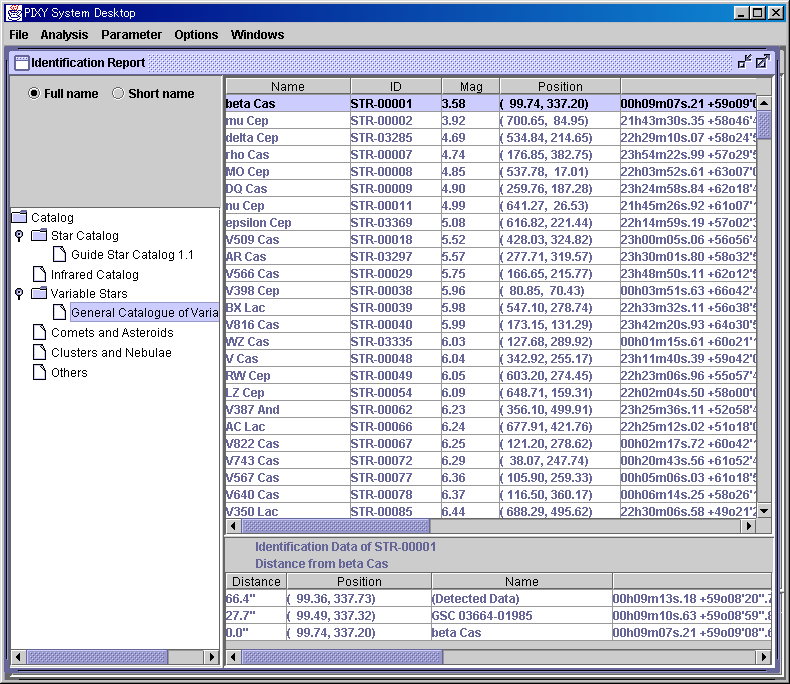
|
